User interface > Project options
User interface > Project options |
|
In Web Menu Builder, every menu system you create is stored in a project file. Parameters that affect your entire project are set through Project Options dialog. To access the Project Options dialog, follow any of the below steps:
|
|
To access the Project Options dialog, follow any of the below steps: |
 |
|
The final process of implementing a menu system with Web Menu Builder involves the ability to save the menus in a folder on your computer. To do this, Web Menu Builder needs to know where to save the compiled JavaScript files and the HTML output files that your menus use. Options dialog has the following parameters that must be filled in order to be able to compile a menu's project:
|
|
Options dialog has the following parameters that must be filled in order to be able to compile a menu's project: |
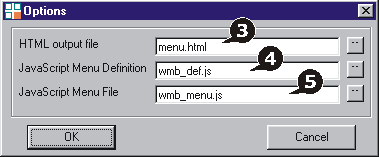 |